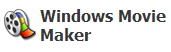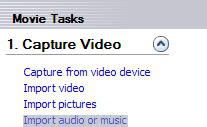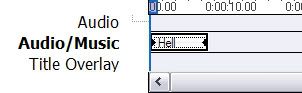Adding Audio/Music
1-Open Windows Movie Maker.
2-On the left side of the opened WMM program, there should be a list of colums. The first column should look similar to this.
3-To add music, double click on ‘Import Audio Or Music’.
4-Search throughout your Harddrive or folders to find selected audio/music clip.
5-Double click ‘Import’.
6-Make sure to put your music files in the ‘Collections’ Task Folder.
7-To add music to the video timeline, drag your audio/music file to the lower timeline.
8-The end result should look similar to this.
Now you’re finished with the adding audio/music. Have fun adding all sorts of music!