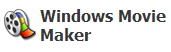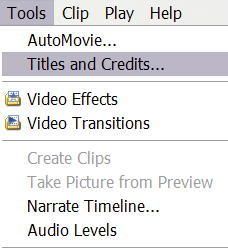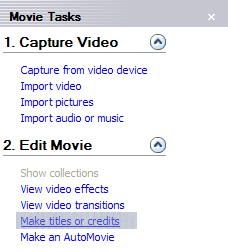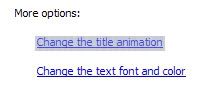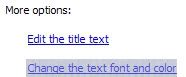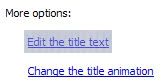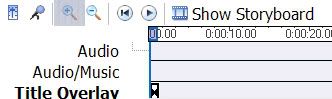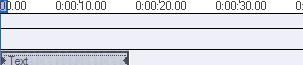1-Think of a unique name/sign.
2-Open Windows Movie Maker.
3-Click on Tools>Titles and Credits.
4-Click on Add Title On Selected Clip
4-Click on More Options: Change Title Animation.
5-Scroll up to Titles-One Line: Subtitle. Double click on Subtitle.
6-Click on More Options: Change Text And Font Color.
I reccommend moving your tag to the right side, because it is the least distracting.
7-Click on More Options: Edit The Text Title.
8-Using your keyboard, enter in your specified text that you want labeled as your tag.
9-Click on Done, Add Title To Movie.
Make sure you double check your tag before you click on Done, or else you will have to redo it.
10-Hover your mouse to the bottom of the screen, and click on the magnifier.
11-Drag your mouse across the end of the text sample, to extend the tag.
Now, you’re done! So tag your merry way with your many vids!